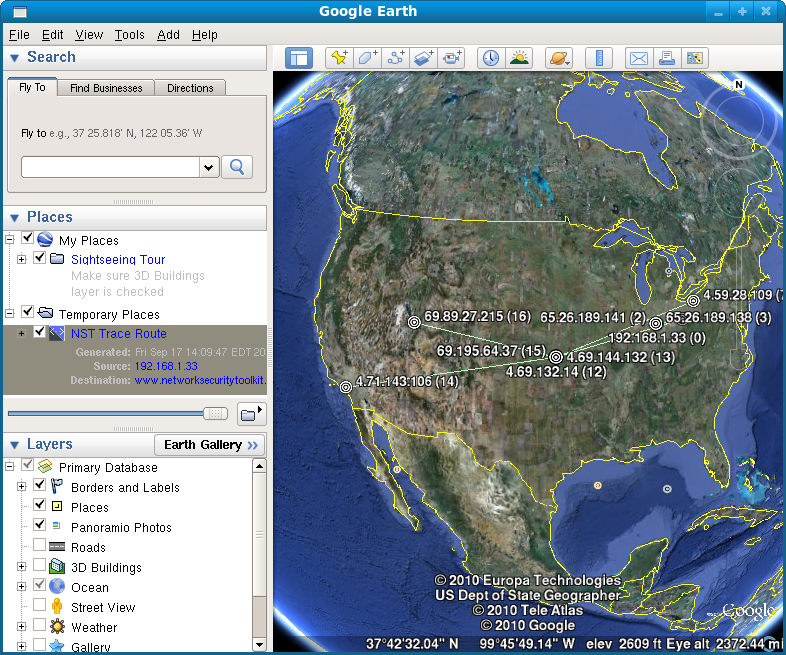HowTo Geolocate traceroute Data
From MediaWiki
Quick Start
Once you've set up your NST system such that it can geolocate IP addresses (see: HowTo Setup The NST System To Geolocate Data), you will be able to geolocate traceroute information and view the results in Earth.
Locating The nsttraceroute Page
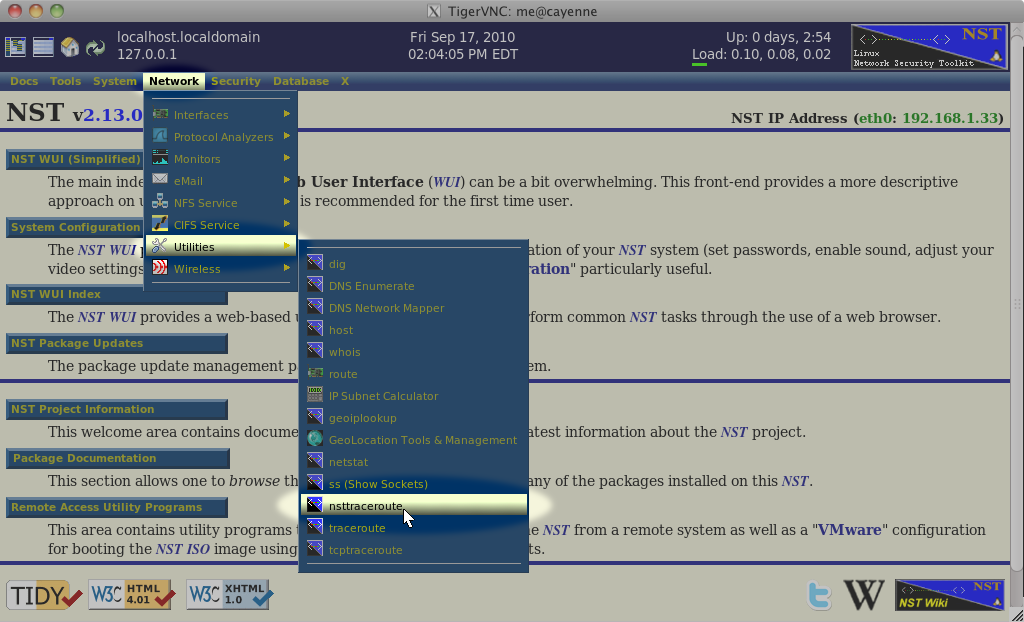
Starting The Trace
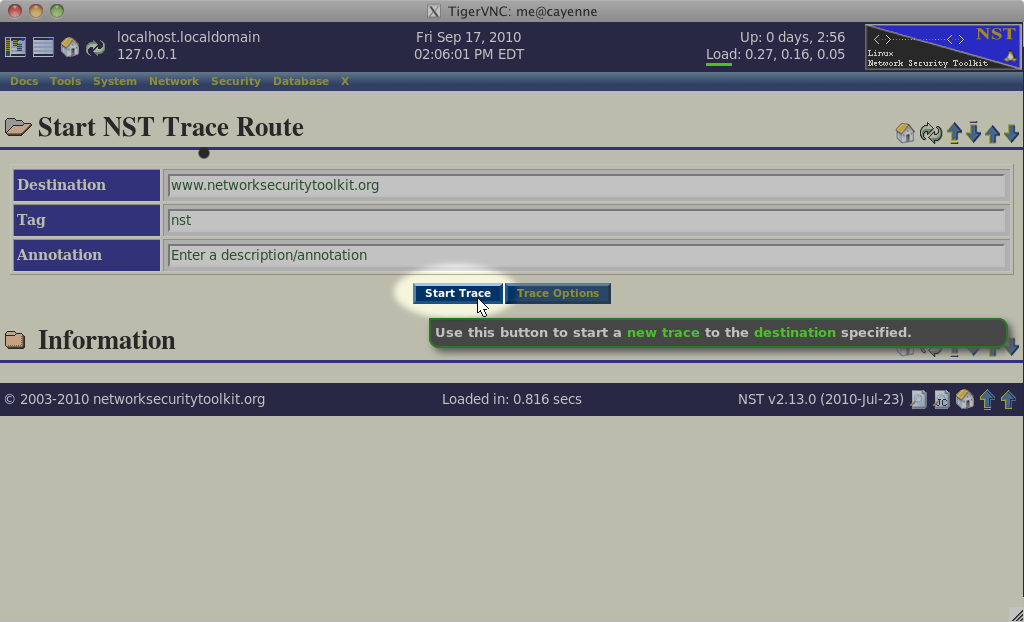
Wait For The Trace To Complete
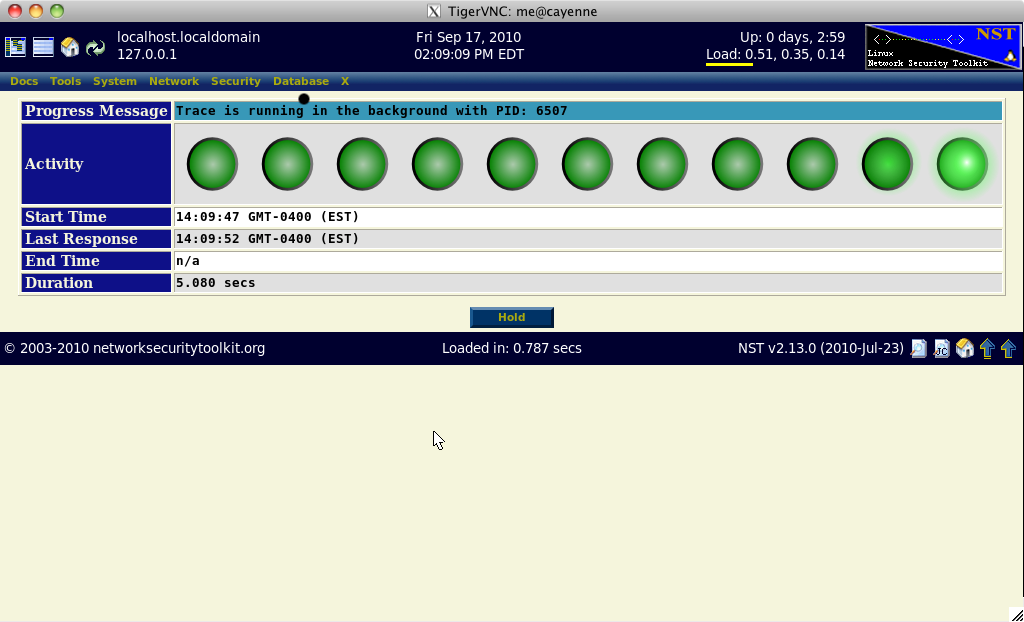
Select the "K" (KMZ) Action Button
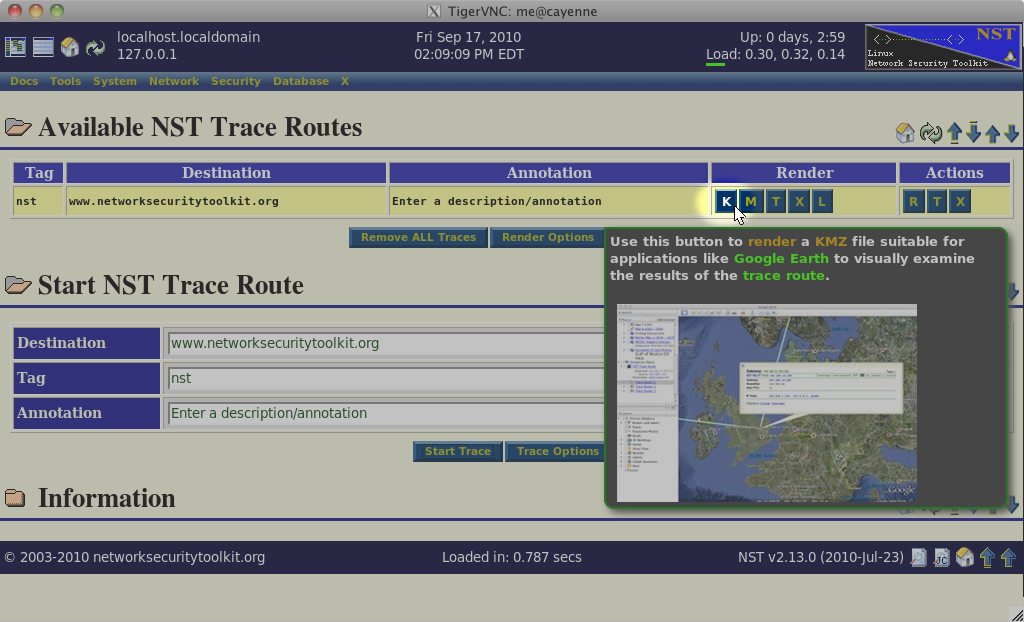
Selecting Google Earth To View The Results
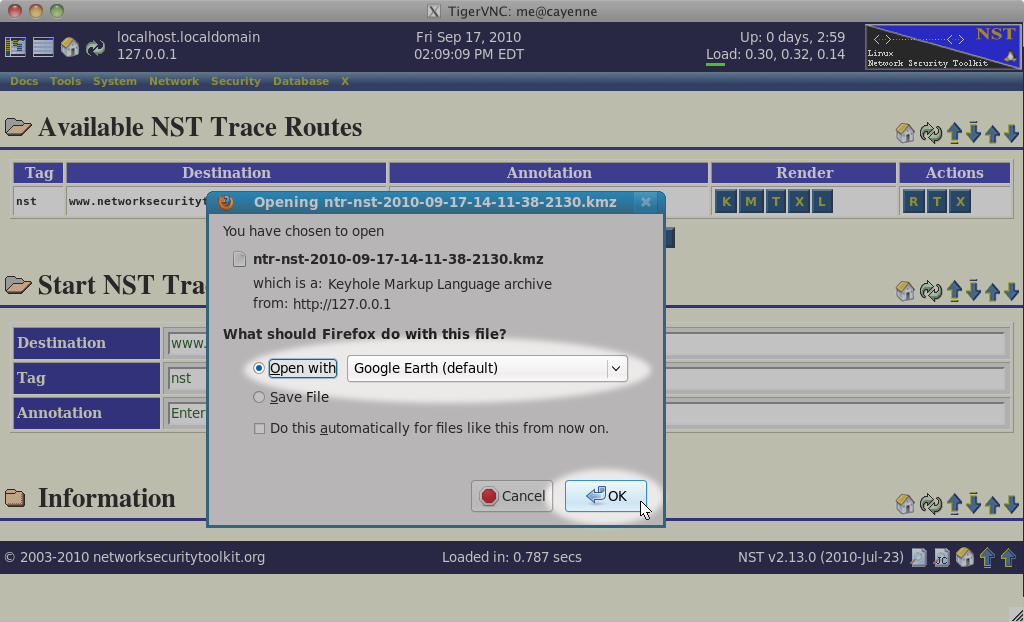
Viewing The "nsttraceroute" KMZ File In Google Earth