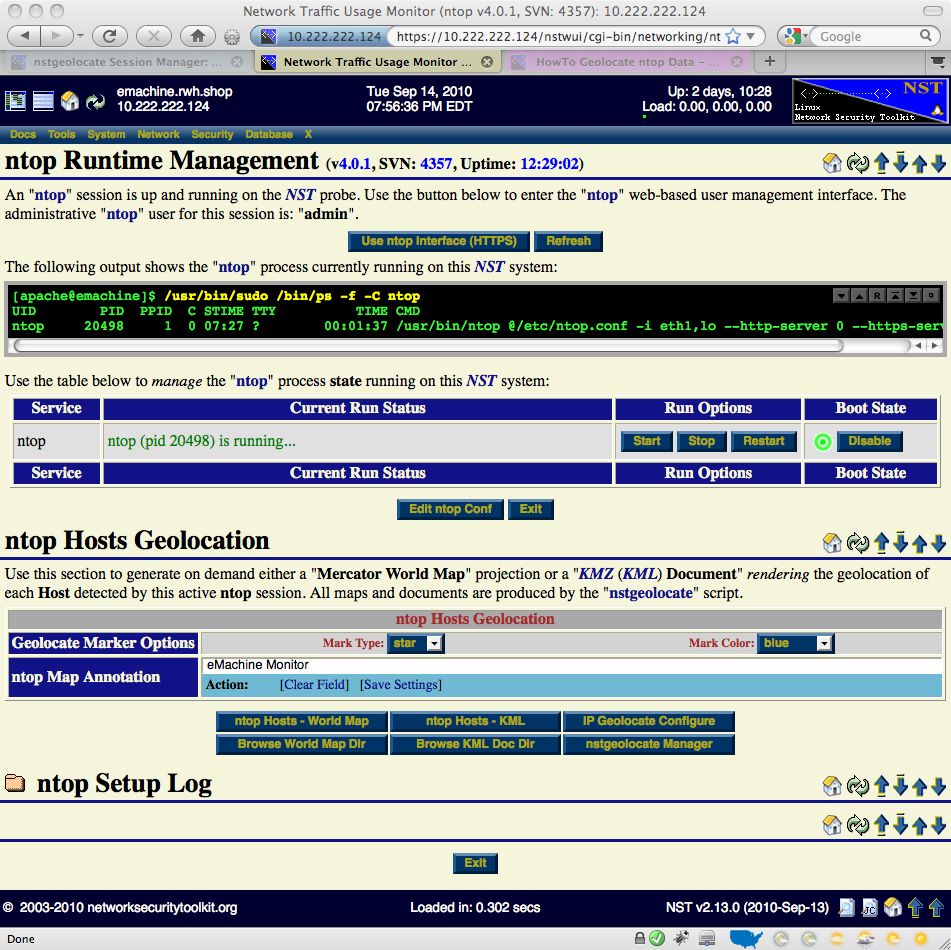HowTo Geolocate ntop Data: Difference between revisions
From MediaWiki
Jump to navigationJump to search
No edit summary |
|||
| Line 1: | Line 1: | ||
== '''Overview''' == | == '''Overview''' == | ||
This '''HowTo''' explains how to setup an '''[http://www.ntop.org ntop]''' session and produce on demand '''host''' geolocations rendered on either a '''Mercator World Map''' projection or a [http://en.wikipedia.org/wiki/Keyhole_Markup_Language KML] '''Earth Browser''' such as '''[http://earth.google.com Google Earth]''', '''[http://maps.google.com Google Maps]''' or '''[http://edu.kde.org/marble Marble]'''. | This '''HowTo''' explains how to setup an '''[http://www.ntop.org ntop]''' session and produce on demand '''host''' geolocations rendered on either a '''Mercator World Map''' projection or a '''[http://en.wikipedia.org/wiki/Keyhole_Markup_Language KML]''' '''Earth Browser''' such as '''[http://earth.google.com Google Earth]''', '''[http://maps.google.com Google Maps]''' or '''[http://edu.kde.org/marble Marble]'''. | ||
== '''ntop Setup''' == | == '''ntop Setup''' == | ||
Revision as of 06:40, 14 September 2010
Overview
This HowTo explains how to setup an ntop session and produce on demand host geolocations rendered on either a Mercator World Map projection or a KML Earth Browser such as Google Earth, Google Maps or Marble.
ntop Setup
This section describes how to setup an ntop session using the NST WUI.
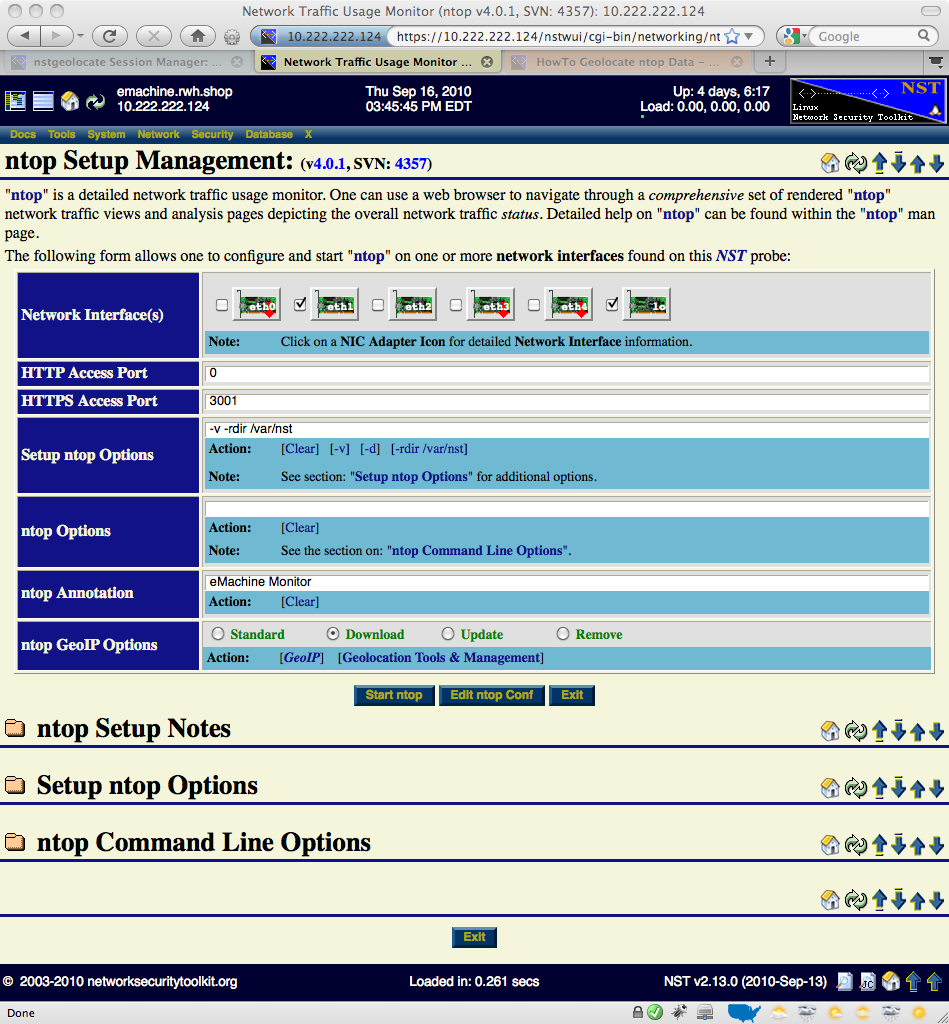
The image above depicts the NST WUI ntop setup management page. Use the following steps to setup an ntop session.
ntop Runtime Management
Once an ntop session is up and running, one can now produce on demand host geolocations.